OpenAI's Sora 2 is the newest and most powerful AI video generator available today. This amazing tool can create realistic, high-quality videos from simple text descriptions. But there's one big challenge: you need a special invitation code to use it. If you're outside the US or Canada, getting access can feel impossible. This guide will show you exactly how to get your own Sora 2 invitation code for free.
Sora 2 represents a huge leap forward in AI technology. It can generate videos up to one minute long that look incredibly real. The AI understands not just what objects to create, but how they should move and interact in the physical world. This makes it perfect for creators, marketers, filmmakers, and anyone interested in the future of digital content.
Limited Availability
Right now, OpenAI is slowly rolling out Sora 2 to users. The official release is focused on the United States and Canada, with paying OpenAI customers getting first priority. This means if you live in Europe, Asia, Africa, South America, or anywhere else, you might see a message saying Sora 2 isn't available in your country.
Even within the US and Canada, not everyone gets immediate access. OpenAI is using an invitation system to control how many people can use Sora 2 at once. This helps them manage server capacity and fix any problems before opening it to everyone.
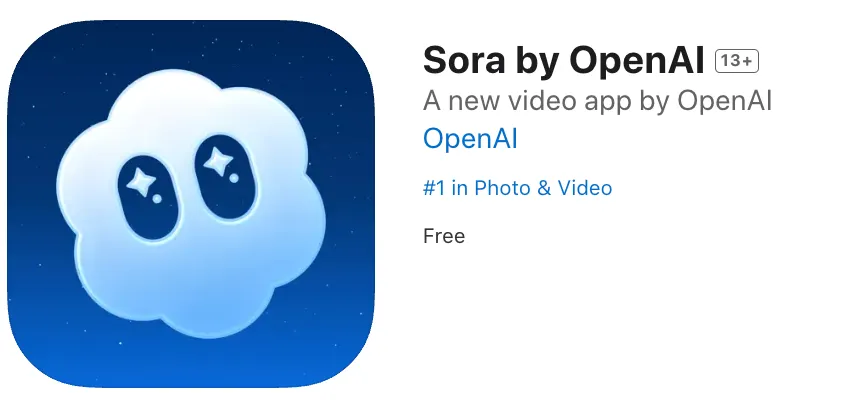
official Sora 2 app is available in the App Store, but requires an invitation code to use.
Many people feel frustrated when they see amazing Sora 2 videos online but can't access the tool themselves. The good news is that there are ways around these restrictions, and we'll show you the most effective methods.
How to Get Access From Anywhere
If you're outside the US or Canada and don't have a Sora 2 invitation code, don't worry. There's a reliable method that many people have used successfully. The key is making it appear that you're accessing the service from within the United States.
VPN Method for International Users
This method works by using a VPN (Virtual Private Network) to connect through a US server. This tricks the Sora 2 app into thinking you're in the United States, allowing you to request an invitation code.
Here's what you need to do:
- Install a trusted VPN: We recommend using Proton VPN because it's safe, reliable, and offers free servers in the US. Other good options include TunnelBear or Windscribe, which also have free plans.
- Connect to a US server: Open your VPN app and connect to a server located in the United States. Proton VPN's free plan includes access to US servers.
- Download the Sora 2 app: Go to the Apple App Store and search for "Sora 2". Download the official app with the blue and white OpenAI logo.
- Log in to your account: Open the Sora 2 app and sign in using your ChatGPT account. If you don't have one, you'll need to create a free account first.
- Request your invitation: Once logged in, you should see an option to request an invitation code. Tap "Notify me when access opens" and make sure to allow push notifications.
After completing these steps, you'll be in the queue to receive an invitation code. It might take some time - from a few days to a couple of weeks - but this method significantly increases your chances of getting access.
Important Safety Note
Always use reputable VPN services like Proton VPN, TunnelBear, or Windscribe. Avoid unknown or free VPNs that might compromise your privacy or security. The VPNs we recommend have strong privacy policies and are trusted by millions of users worldwide.
Step-by-Step Guide to Get Your Sora 2 Invitation
Let's break down the process into simple, easy-to-follow steps. Whether you're using a phone or computer, these instructions will help you get started with Sora 2.
For Mobile Users (iPhone/iPad)
- Get a VPN: Download Proton VPN (or another trusted VPN) from the App Store.
- Connect to US: Open the VPN app, create a free account if needed, and connect to a United States server.
- Download Sora 2: While connected to the US server, search for "Sora 2" in the App Store and download the official app.
- Set up account: Open the Sora 2 app and log in with your ChatGPT account credentials.
- Request access: Tap the "Notify me when access opens" button and enable push notifications when prompted.
- Wait for invitation: Keep the app installed and wait for your invitation code to arrive via push notification.
For Web Users
If you're trying to access Sora 2 through a web browser, the process is similar:
- Install a VPN extension for your browser or use a desktop VPN application.
- Connect to a United States server.
- Visit the official OpenAI website or Sora 2 web portal.
- Log in with your ChatGPT account.
- Follow the prompts to request access to Sora 2.
Remember to keep your VPN connected to a US server whenever you're using Sora 2, at least until you receive full access.
Sora 2 Popularity and Demand
The excitement around Sora 2 is incredible. Here are some numbers that show just how popular this AI video generator has become:
Other Ways to Get an Invitation Code
Besides the VPN method, there are a few other approaches you can try to get Sora 2 access:
Social Media Code Sharing
Some users who get early access receive extra invitation codes to share with others. They often post these codes on social media platforms like Twitter, Reddit, and Discord. To find these codes:
- Search Twitter for "Sora 2 invite code" or "#Sora2code"
- Check Reddit communities like r/OpenAI or r/SoraAI
- Join Discord servers focused on AI tools and technology
Be quick if you find a code - they get used up fast, often within minutes of being posted.
Official Waitlist
Even without a VPN, you can join the official waitlist by:
- Downloading the Sora 2 app from your region's App Store
- Logging in with your ChatGPT account
- Tapping "Notify me when access opens"
This puts you in the queue for when OpenAI expands to your country. The wait might be longer, but it requires no special tools.
OpenAI Subscription
If you have a paid ChatGPT Plus, Team, or Enterprise subscription, you might get priority access to Sora 2. Check your OpenAI account dashboard for any available invitations.
Why Is Sora 2 Access Limited?
You might wonder why OpenAI is making it so difficult to use Sora 2. There are several good reasons for this gradual rollout:
Technical Capacity: Generating high-quality videos requires powerful computers and a lot of processing power. By limiting access, OpenAI can ensure the service runs smoothly for everyone who has access.
Quality Control: With fewer users, OpenAI can more easily identify and fix problems, gather feedback, and improve the technology before releasing it to everyone.
Safety Considerations: As a powerful video generation tool, Sora 2 could potentially be misused. The limited rollout allows OpenAI to implement safety measures and understand how people are using the technology.
Building Hype: Limited availability creates excitement and demand, which helps build anticipation for the full public release.
While the limited access can be frustrating, it's actually a responsible approach to launching such powerful technology.
Is Sora 2 Worth the Effort?
Absolutely. Sora 2 represents a major step forward in AI technology that could change how we create and consume video content. The ability to generate realistic videos from simple text descriptions opens up new possibilities for creators, businesses, educators, and entertainers.
While getting access requires some patience and possibly using a VPN, the effort is worthwhile if you're interested in being at the forefront of AI video generation. The methods described in this guide - particularly the VPN approach - have helped many international users gain access to Sora 2.
As OpenAI continues to expand availability, more people will get access naturally. But if you don't want to wait, following the steps in this guide gives you the best chance of getting your Sora 2 invitation code sooner rather than later.
The world of AI-generated video is just beginning, and Sora 2 is leading the way. With a little persistence, you can be part of this exciting new technology from wherever you are in the world.
Summary
To get Sora 2 access from outside the US or Canada: 1) Install a trusted VPN like Proton VPN, 2) Connect to a US server, 3) Download the Sora 2 app from the App Store, 4) Log in with your ChatGPT account, 5) Request an invitation and enable notifications. You can also try finding codes on social media or joining the official waitlist. The process might take some time, but these methods significantly improve your chances of accessing the revolutionary AI video generator.
This guide is for informational purposes only. All rights reserved.
For more technology updates and AI guides, visit:
NewsIQ.




